- 01: Introduction
- 02: History
- 03: Powder, Ammunition, and Firearm Development
- 04: Manufacture of Firearms
- 05: Small Arms Ammunition
- 06: Handling Procedures
- 07: Equipment and Instrumentation
- 08: Examination of Firearms
- 09: Cartridge and Shotshell Examination
- 10: Characterization and Evaluation of Fired Projectiles
- 11: Bullet Comparison and Identification
- 12: Gunshot Residue and Distance Determination
- 13: Toolmark Identification
- 14: Communicating Results
- Resources

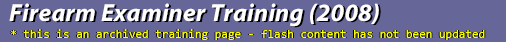
H1 - Page Title
H5 - [Breadcrumbs]

H6 - Section Heading
<p> This page is to show how to do the many things possible with this template. Please look at the code to find out how something should be done if you are not sure. </p>
- This is an unordered list
- This is another item in the list
- This is a list inside a list
- And yet more text in a list

This is a cutline without a
link. You can use the <p> tag
for it instead of an <a> tag.
| tableTitle | |
| tableSafetyTitle | |
| tableSection | |
| tableHeading - ex 1 | tableHeading |
This is a paragraph in the table. It has no text indent and a 10px margin on the bottom. All other properties should be the same. This is a second paragraph. |
This is text directly in the cell, no <p> tags needed unless you have more than one paragraph as in the first example. |

Click for
larger image
(This has a link so
you need
an <a> tag.)
This is a paragraph to take up space. I just need something for a filler here, now I will copy and paste until I get enough. This is a paragraph to take up space. I just need something for a filler here, now I will copy and paste until I get enough. This is a paragraph to take up space. I just need something for a filler here, now I will copy and paste until I get enough.
imageCollageThree
imageCollageTwo
imageCollageOne
This class should only be used for images that are centered within the text of a page. Do not use this for a "largerImage" class that is right or left aligned or where you need a cutline for an image that is right or left aligned. Otherwise use the "largerImage" class if you are going to say, "Click for larger image" or if you just need a cutline for an image that is right or left aligned, then use the class cutline




