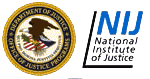User Guide
Overview
This overview describes interface controls for navigation and icons and links to sites, files or windows.
Section Tabs
![]()
There are four section tabs for navigating to different areas of the course:
- Home.
- Index.
- Site Map.
- User Guide.
Page Navigation
|
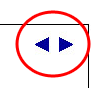 |
Previous and Next arrows in the top right corner of the content area and Previous Page and Next Page links at the bottom of the content area navigate from page to page.
Module and Topic Navigation
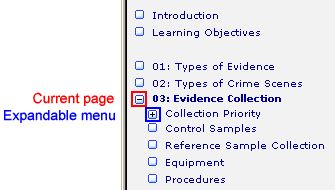
When a Module is accessed, each topic will appear below it within the menu.
The current location is identified by bold text in the menu.
Content Icons
Icons signify what type of document they link to:
|
Links – Link to an external site |
 |
Eyeglasses – Printable document in Microsoft Word or Adobe pdf file format |
|
Camera – Plays a short video clip |
|
Bouncing ball – Plays a short animation. |